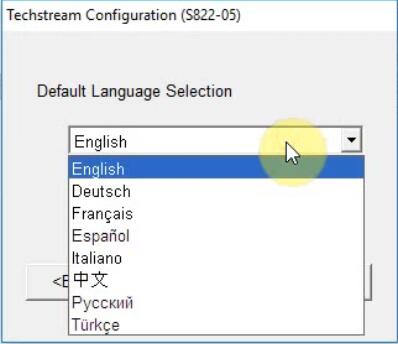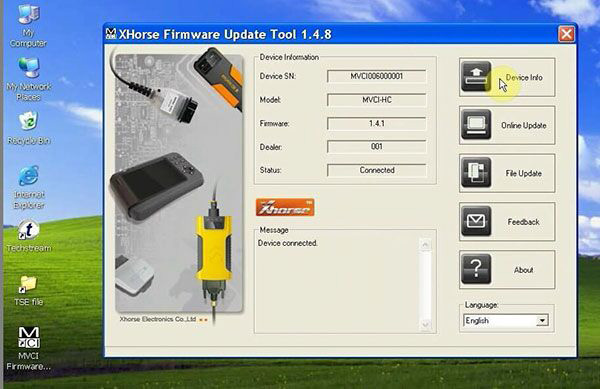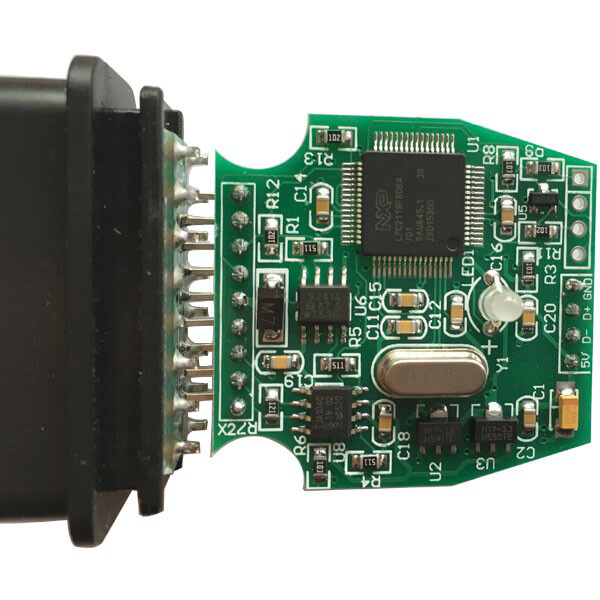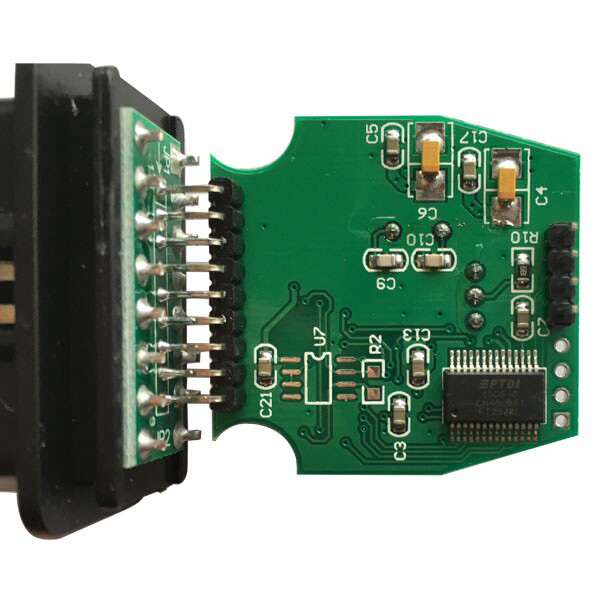MINI VCI J2534 Single Cable Supports Toyota TIS Techstream V16.00.017 Diagnostic Software
0 reviews
1 sold. Only 1000 remain
$45.99
Looking for help? or Get More Discount
Please contact WhatsApp: +1 937 888 0032
Please contact WhatsApp: +1 937 888 0032
Product Code: SV46-D
Availability: In Stock
Weight: 0.40kg
Viewed 5503 times