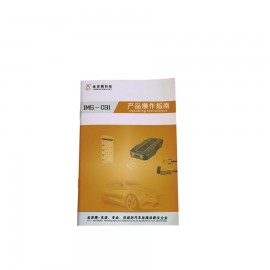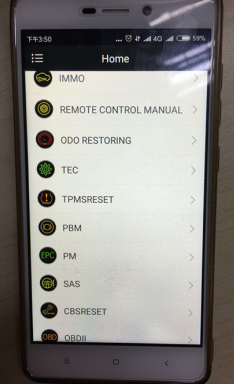Product Description
JBT V-GPII IMS C91 Car Diagnostic and Matching Tool (English version)

V-GPII is a car diagnostic and matching tool based on mobile phone display and operation, cloud platform supplies strong technical support, software update and value-added services
Bluetooth VCI box enables our diagnostic and matching application programs access to vehicle electronic control system via wireless communication mode. That means if users install our application program in their cell phone, they can communicate with vehicle through bluetooth. It is well suited for auto manufacturing, after-sale service, and trial run.
JBT V-GPII IMS C91 Car Diagnostic and Matching Tool Functions:
IMMO means IMMO system matching
ODO RESTORING means odometer calibration
TEC means tooth learning
TPMSRESET means tire pressure indicator resetting
PBM means electronic brake matching
PM means throttle matching
SAS means steering angle calibration
CBSRESET means maintenance lamp return-to-zero
OBDII means OBDII diagnosis
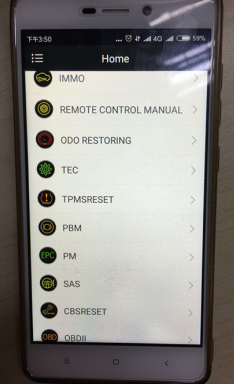
VCI box introduction:
VCI, mainly consists of an interface with 15pins, a power indicator, a communication indicator, and a bluetooth indicator. It is a general diagnostic interface supporting bluetooth connection with an effective range of 10 meters (It will be affected by electromagnetic interference or blockage). Serial port profile is used in data transmission via bluetooth. It supports multi-bluetooth security levels.
Package List:
1pc x V-GPII car diagnostic and matching tool
1pc x OBD Cable
1pc x Product manual
When you order from opencartworks.com, you will receive a confirmation email. Once your order is shipped, you will be emailed the tracking information for your order's shipment. You can choose your preferred shipping method on the Order Information page during the checkout process.
The total time it takes to receive your order is shown below:

The total delivery time is calculated from the time your order is placed until the time it is delivered to you. Total delivery time is broken down into processing time and shipping time.
Processing time: The time it takes to prepare your item(s) to ship from our warehouse. This includes preparing your items, performing quality checks, and packing for shipment.
Shipping time: The time for your item(s) to tarvel from our warehouse to your destination.
Shipping from your local warehouse is significantly faster. Some charges may apply.
In addition, the transit time depends on where you're located and where your package comes from. If you want to know more information, please contact the customer service. We will settle your problem as soon as possible. Enjoy shopping!