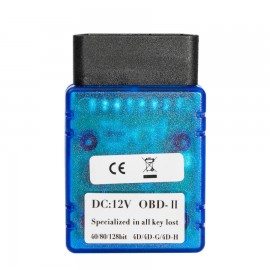Product Description
NEW TOYO KEY PRO OBD II Support Toyota 40/80/128 BIT (4D, 4D-G, 4D-H) All Key Lost (plug-and-play)
Top 4 Reasons to Get TOYO KEY PRO OBD II:
1, This TOYO KEY PRO OBD II can work independently, it's plug-and-play.
2, Be suitable for 40/80/128 BIT (4D, 4D-G, 4D-H)
3, Use this device can match 2 master keys and 1 valet key
4.TOYO KEY PRO Vs TOYO KEY TJECU:
TOYO KEY PRO can work alone, it is plug-and-play.
TOYO KEY TJECU is supposed to work with cn900mini/ND900 mini
TOYO KEY PRO OBD II Operating Steps:
1. Insert the key into the ignition lock.
2. Plug the TOYO KEY Pro OBD-II adapter into the car.
3. When you hear the beeps for the first time, pull out the key and insert the key again.
4. When you hear the beeps again, it means the first key is matched successful. Meanwhile the immobilizer light is on and the car enters the matching mode.
5. Pull out the first key , then insert the keys which need to be matched one by one.
6. If the immobilizer light goes out, that means all work done and you can start the car.
7. If the immobilizer light is on all the time, use any key on-off it for 5 times to finish matching.
Note: Be suitable for 40/80/128 BIT (4D, 4D-G, 4D-H)
Use this device can match 2 master keys and 1 valet key.
Package Includes:
1pc x NEW TOYO KEY PRO OBD II Support Toyota 40/80/128 BIT (4D, 4D-G, 4D-H) All Key Lost
When you order from opencartworks.com, you will receive a confirmation email. Once your order is shipped, you will be emailed the tracking information for your order's shipment. You can choose your preferred shipping method on the Order Information page during the checkout process.
The total time it takes to receive your order is shown below:

The total delivery time is calculated from the time your order is placed until the time it is delivered to you. Total delivery time is broken down into processing time and shipping time.
Processing time: The time it takes to prepare your item(s) to ship from our warehouse. This includes preparing your items, performing quality checks, and packing for shipment.
Shipping time: The time for your item(s) to tarvel from our warehouse to your destination.
Shipping from your local warehouse is significantly faster. Some charges may apply.
In addition, the transit time depends on where you're located and where your package comes from. If you want to know more information, please contact the customer service. We will settle your problem as soon as possible. Enjoy shopping!