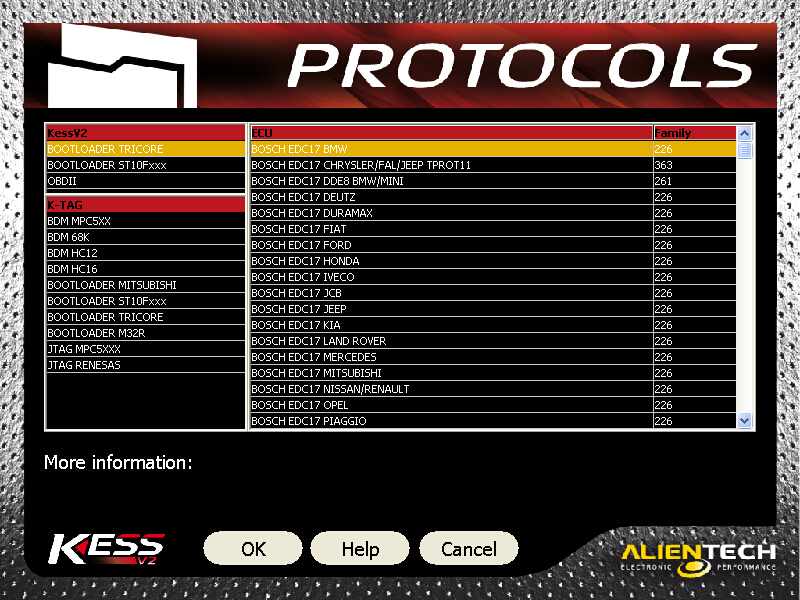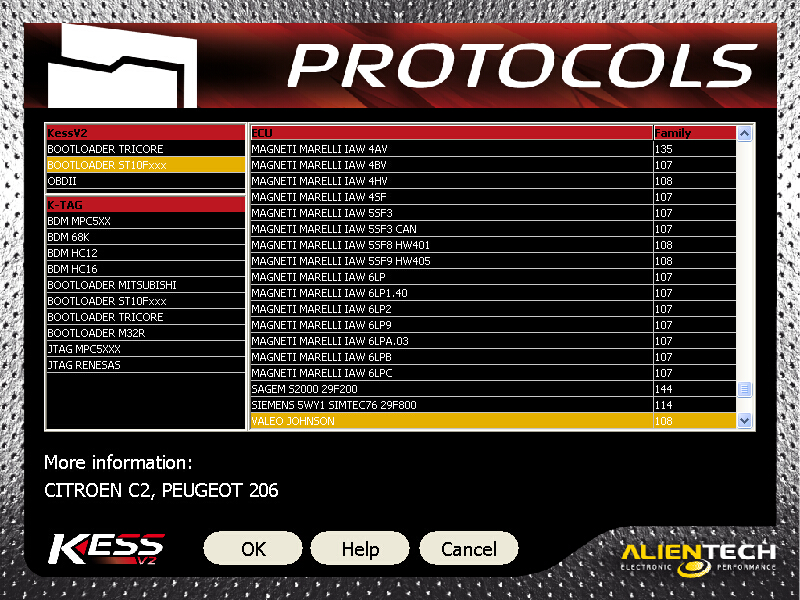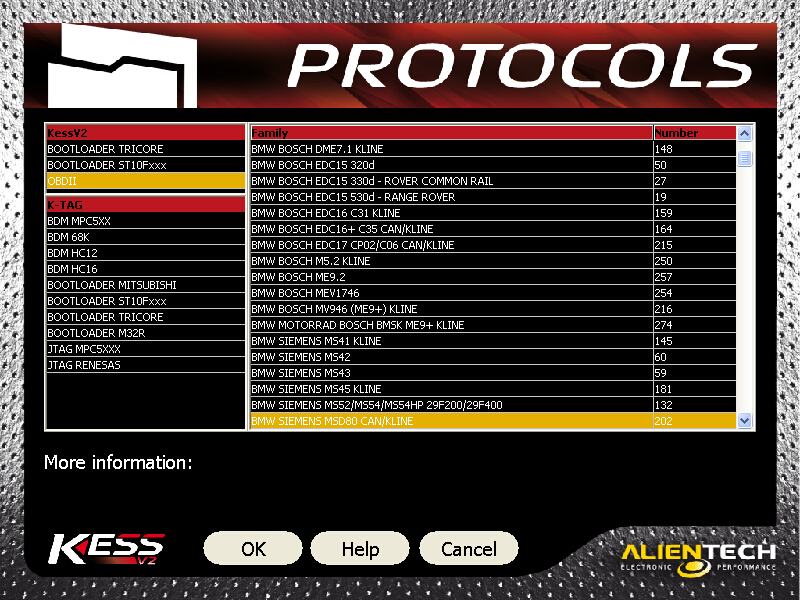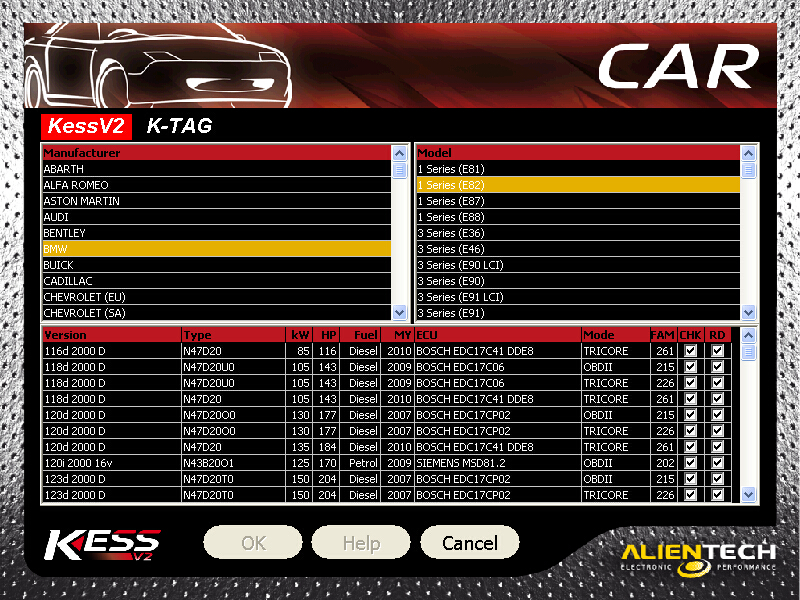1. Software Version: V2.28 Firmware Version: V4.036
2. Master Version, Add Renew Button, No Token Limitation
3. Check of the battery voltage in real-time
4. Full Recovery function in case of problems
5. Automatic correction of the Checksum, (where available)
6. Boot-Loader mode supported
7. Management of the programming counters
8. Scan Tool function to remove DTC
9. Several options of reading/writing speed
10. Option to write full file/section of the map
New KESS V2 add one renew button on the main unit. This button is used to charge tokens. Once your tokens run over, just click this button, then tokens will go back to 30 tokens. You can go on to use it again. No need change new tokens chip, no need desolder and program the tokens chip. More easily than ever.
V2.22 KESS V2 Software Display:
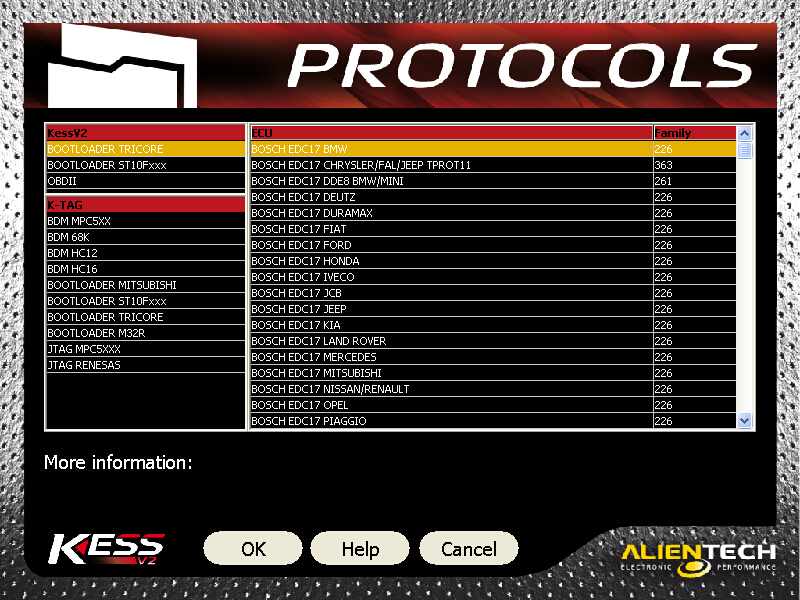
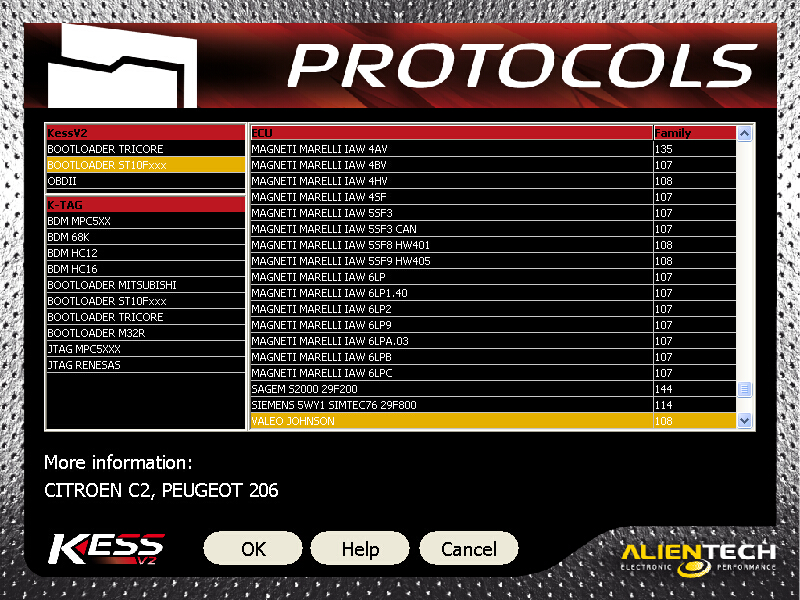
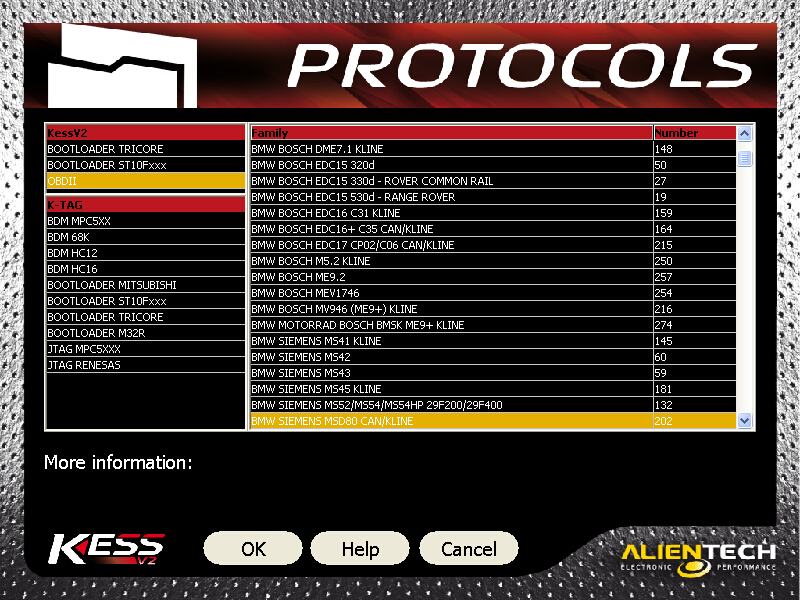
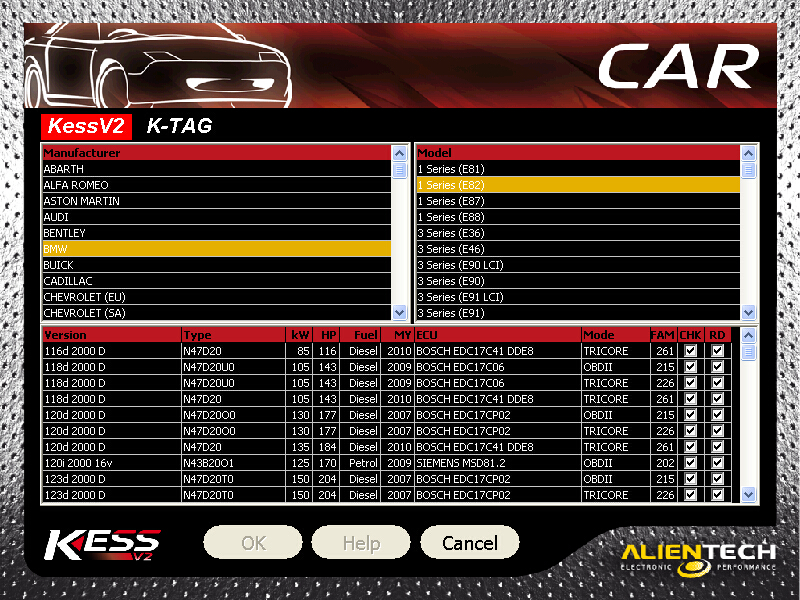

FAQ About Installation and Usage:
Q: KESS V2 is master version or slave version?
A: It is master version.
Q: KEES V2 just can be installed on windows XP system?
A: KESS V2 can install it on Windows 7 and Windows XP.
Q: What is the difference Between KESS V2 and K-TAG?
A: KESS V2 has OBD function, but Ktag does not have this function.
Q: Can KESS V2 update?
A: Please don't update it, or it will damage the firmware of kess v2, you just can ship back to us for repair.
Q: What is the difference Between KESS V2 and Fgtech V54?
A: They both can do many cars, but they do cars via different ways. Fgtech V54 has BDM function, but KESS V2 does not have. Kess V2 has Anti-mediation lock module, it can do new and encrypted cars better than Fgtech V54.
Q: Customer told us that KESS V2 can not do EDC17 well, such as Bosch EDC 17 (cp04-CP14-CAN-Med17.X ) and Bosch Bosch EDC 17 C54( Passat, Golf, Crafter, Octavia, Yeti-VW). EDC16 all ok.
A: Yes, Kess V2 can not do EDC17 at present. It can do EDC16 well, but when you do it, you need to connect the Anti-mediation lock module to read and write data for vehicles. Becuase new style vihicles have new encrypted ways.
Q: How to do checksum for kess v2? Does the kess v2 automatically re-write it? Kess V2 can do trucks? such as Mercedes MP1/MP2/MP3 or MAN TGA?
A: After reading the software, the device will automatically do checksums. KESS V2 can not do truks, it will damage the firmware of kess v2. But KTAG can do trucks.
Q: If you encountered the problem for checksum error when reading the ecu? how to solve it?
A: One of our customer tested by this way: please search the software " microsoft visual C++ 2005, 2008, 2010" on google, then install it on your computer, then it can solve this problem.
Q: When KESS V2 read ECU, I got checksum error.
A: Please search "visual C++ 2005 library" on Google, then download it and install it, this error will be solved.
Q: How does KESS V2 checksums work? Does KESS V2 automatically confirm and rewrite? Does KESS v2 work with truck? Such as: Mercedes MP1/MP2/MP3 or MAN TGA.
A: After reading the software, kess v2 will automatically calibrate checksums. KESS V2 doesn't work with truck, because the truck voltage is too high and KESS V2 will be burnt out.
Q: How to connect KESS V2 to K-LINE med 17, do you have any manual or diagram?
A: If your car is OBD diagnostic socket, just plug the OBD cable into the car; if your car is not OBD diagnostic socket, after you select the ECU type in the KESS V2 software, the diagram will appear and show you how to connect (see the following pictures)