Launch CReader 419 DIY Scanner OBDII/EOBD Auto Diagnostic Scan Tool Code Reader
Please contact WhatsApp: +1 937 888 0032
Your shopping cart is empty!
Product Description
Launch CReader 419 DIY Scanner OBDII/EOBD Auto Diagnostic Scan Tool Code Reader
Launch CReader 419 OBD2 Scanner is a car maintenance tool for home use (junior users). It features a full color display, meets all OBDII/EOBD protocols, provides commonly-used diagnostic functions, helps to rectify daily maintenance fault codes and it is cost effective.
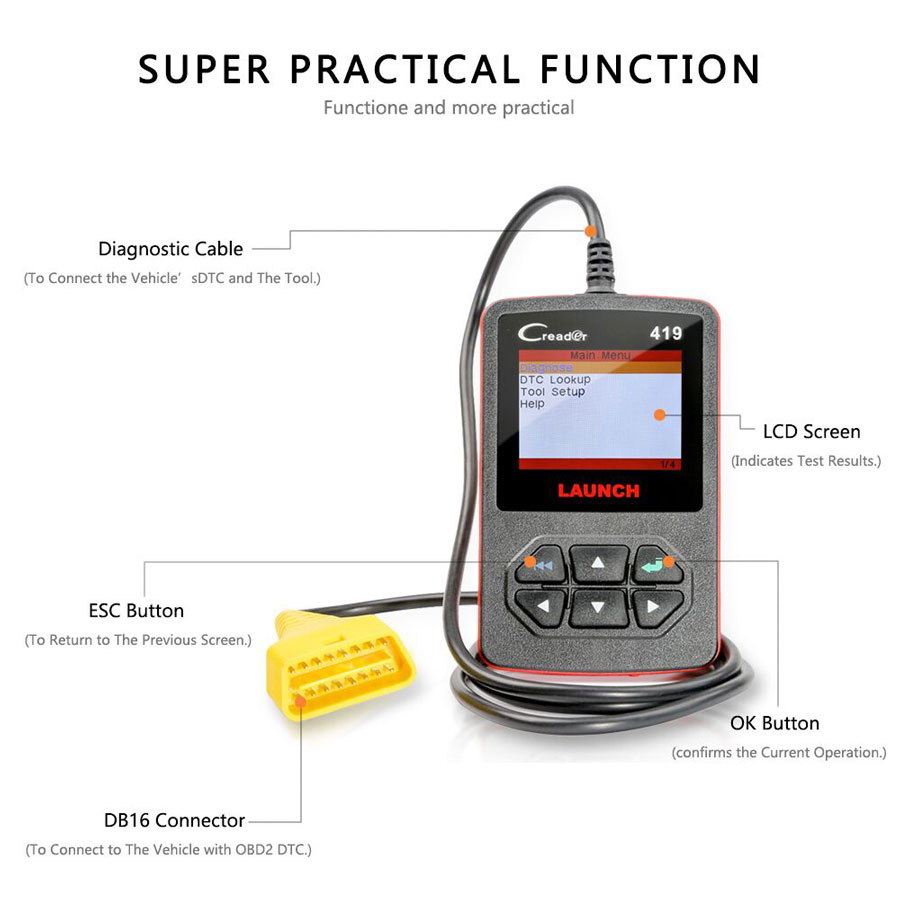
1. OBD partial functions
•Read DTCs
•Clear DTCs
•Turns off Malfunction Indicator Light (MIL)
•Read dynamic data streams
•Read readiness status
•Read freeze frame data
•Read pending DTCs
•Read permanent DTCs
•Read vehicle information
2. Color and graphical display of data streams
3. Query DTCs
4. Update: Free update via internet
5. Language: Multilingual English,French,Spanish (more language will be added)

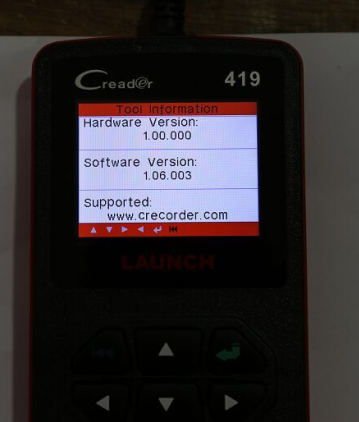
Support car models for OBDII diagnostic function:
Creader 419 is a diagnostic scan tool for vehicles that work with OBD II from 1996(America) to present , 2002(Europe) to present.
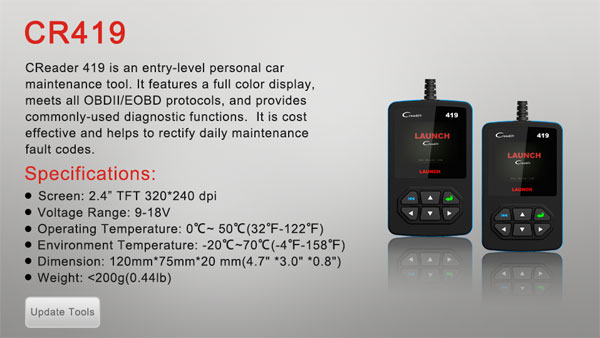
How to Register & Update Launch Creader CR419 Scanner Online?
The tool can be updated via USB cable.
Note: make sure the PC has an Internet connection.
1. Go to www.dbscar.com and download the update tool to the computer.
2. Decompress and install it on your computer (compatible with Windows XP, Windows7, Windows8 & Windows10)
3. After installation, connect one end of the USB cable to the USB port of PC, and the other end to the tool.
4. If a newer version is found, a screen similar to Fig A will appear.
5. Launch the update tool on your PC, [Device upgrade] box will appear.
6. Choose the desired interface language and then click [Device Update] to enter update center.
7. Choose the software version and then click [Update] to start updating.
8. Once update is complete, a ‘Upgrade success’ message box will pop up. Your tool is now ready for use.
Launch CReader CR419 Code Reader Specifications:
Screen: 2.4" TFT 320*240 dpi
Voltage Range: 9-18V
Operating Temperature: 0℃~ 50℃(32℉-122℉)
Environment Temperature: -20℃~70℃(-4℉-158℉)
Dimension: 120mm*75mm*20 mm(4.7" *3.0" *0.8")
Weight: <200g(0.44lb)
Launch CReader 419 DIY Scan Tool Package Includes:
1pc x Launch DIY Scanner CReader 419 OBDII/EOBD Auto Diagnostic Scan Tool Code Reader
Launch CR419 vs. Autel Autolink AL319
| Scanners | Launch Creader 419 | Autel Autolink AL319 |
| Specifications | ||
| Main Unit Display |  |
 |
| Color Screen | 2.4" TFT 320*240 dpi | 2.2" TFT 220 * 176 dpi) |
| Operating Temperature | 0℃~ 50℃(32℉-122℉) | 0 to 60°C (32 to 140 F°) |
| Storage Tempreture | -20℃~70℃(-4℉-158℉) | -20 to 70°C (-4 to 158 F°) |
| External power | 9-18V | 8.0 to 18.0 V power provided via vehicle battery |
| Length/Width/Height | 120mm*75mm*20 mm(4.7" *3.0" *0.8") | 117 mm (4.61”) \72 mm (2.83”)\18 mm (0.71”) |
| Main unit Weight | <200g(0.44lb) | 0.18kg (0.39lb, without wire) or 0.21 kg (0.46lb, with wire) |
| OBD Scan Tool Functions | ||
| Global OBD II | Yes | Yes |
| Manufatuer Specific DTCs | Yes | Yes |
| I/M Readness Status | Yes | Yes |
| Freeze Frame | Yes | Yes |
| Datastream | Yes | Yes |
| Data Graphing | Yes | |
| Vehicle Information | Yes | Yes |
| OBDII Car Covergae | 1996 to present | 1996 to present |
| Control of the on-board system | ||
| Built-in DTC lockup | Yes | |
| Prints data via pc | ||
| Data Record and replay | ||
| ECU Coverage | ||
| Engine | Yes | Yes |
| ABS System | ||
| SRS System | ||
| Visual/Audible feedback | Yes | Yes |
| Support & Service Features | ||
| Warranty Years Covered | 2 | |
| Multilirgual Support | Yes, English, Spanish, French, German (more language will be added) | Yes, English,Spanish, French, German,Dutch, Polish |
| Internet Updatable | Yes | Yes |
Launch CR419 vs. CR519 vs. Creader CR619
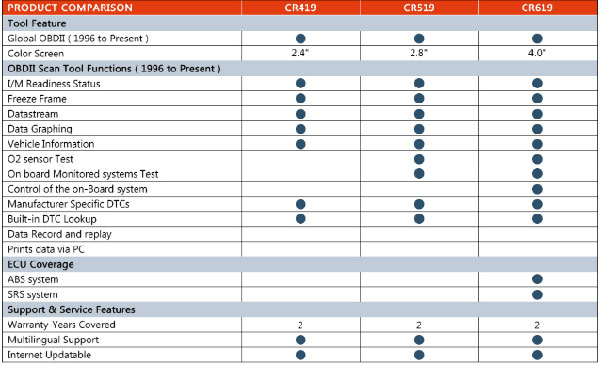
When you order from opencartworks.com, you will receive a confirmation email. Once your order is shipped, you will be emailed the tracking information for your order's shipment. You can choose your preferred shipping method on the Order Information page during the checkout process.
The total time it takes to receive your order is shown below:

The total delivery time is calculated from the time your order is placed until the time it is delivered to you. Total delivery time is broken down into processing time and shipping time.
Processing time: The time it takes to prepare your item(s) to ship from our warehouse. This includes preparing your items, performing quality checks, and packing for shipment.
Shipping time: The time for your item(s) to tarvel from our warehouse to your destination.
Shipping from your local warehouse is significantly faster. Some charges may apply.
In addition, the transit time depends on where you're located and where your package comes from. If you want to know more information, please contact the customer service. We will settle your problem as soon as possible. Enjoy shopping!












